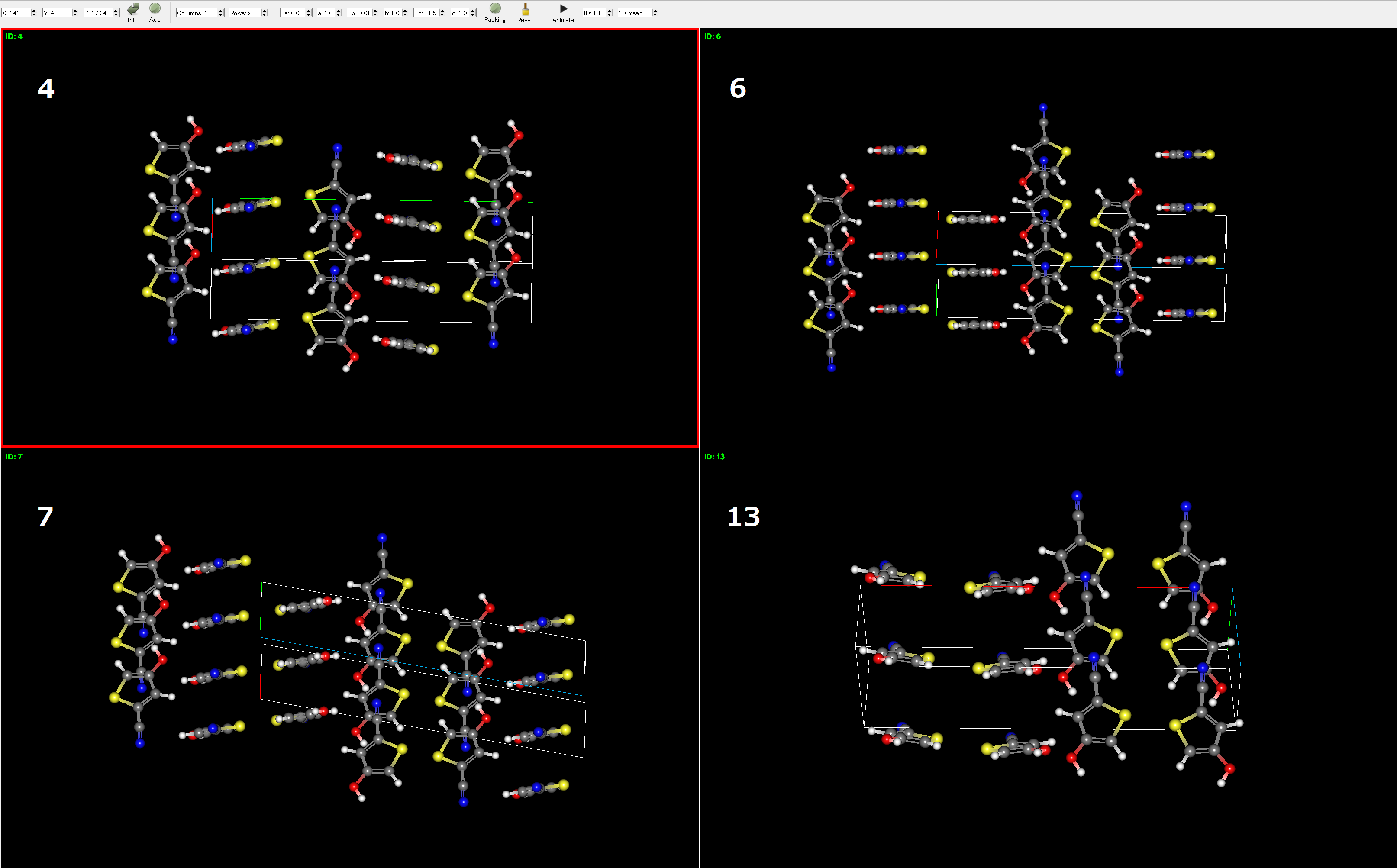Grouping of crystal structures
CONFLEX can group structures obtained by a crystal structure search based on similarity of powder X-ray diffraction (PXRD) patterns. The crystal structures in a same group are thought to have similar atomic arrangements.
Here, we use the results of crystal structure search for 5-Cyano-3-hydroxythiophene (II), and a grouping of the crystal structures of II will be performed. Gelder's method [R. de Gelder et al, J Comput Chem 22: 273–289, 2001.] is employed for the PXRD similarity calculation.
In case of grouping for the structures obtained by the pre-performed crystal structure search, we employ a restart function of crystal structure search.
[If you executed the search by using Interface]
Store II-c2.mol and II-c2.ini files used in the search and II-c2.cpt file outputted after the search in an one folder. Next, open the II-c2.mol by CONFLEX Interface.
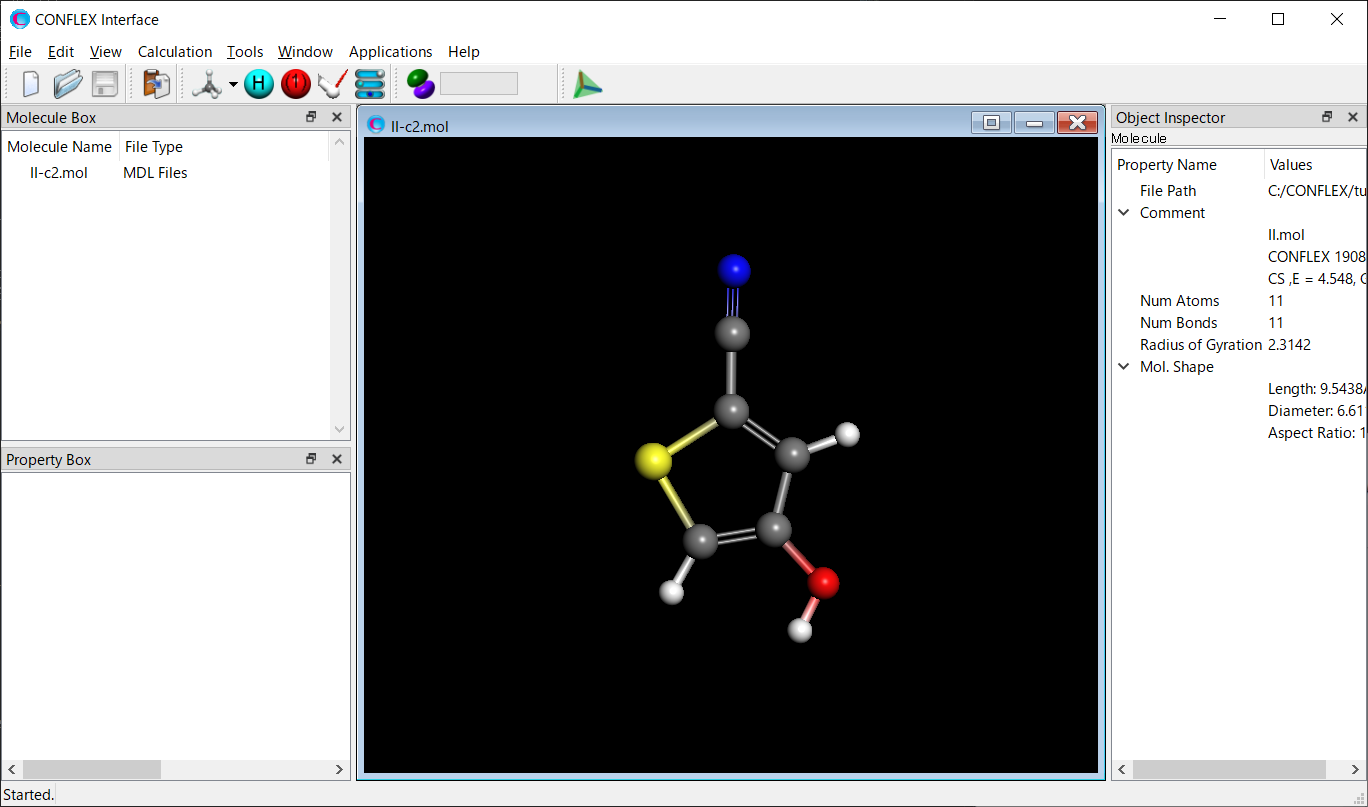
Select [CONFLEX] in Calculation menu, and click in the calculation setting dialog displayed. A detail setting dialog will be displayed.
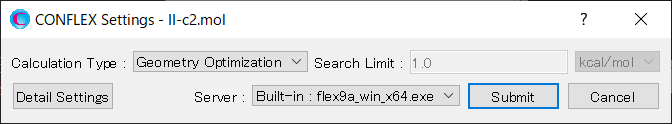
In order to restart the search calculation, check the check box of [Restart calculation] at the bottom of [Crystal Search] dialog in the detail setting dialog.
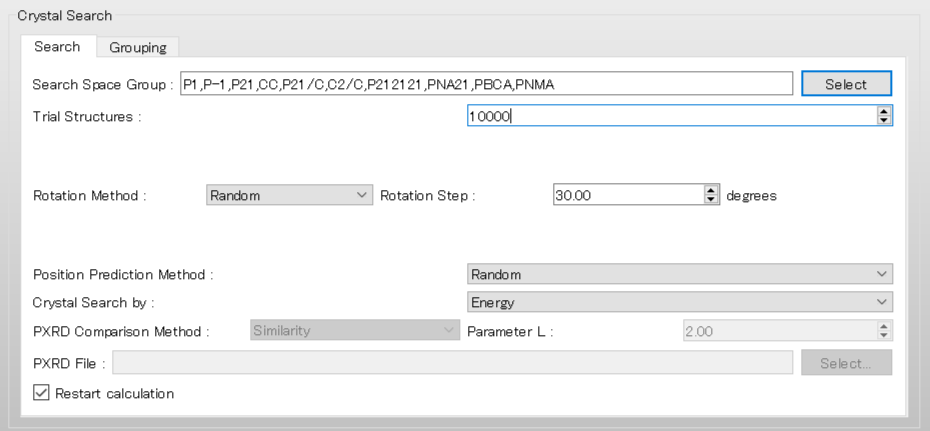
Next, select [Grouping] tab in [Crystal Search] dialog.
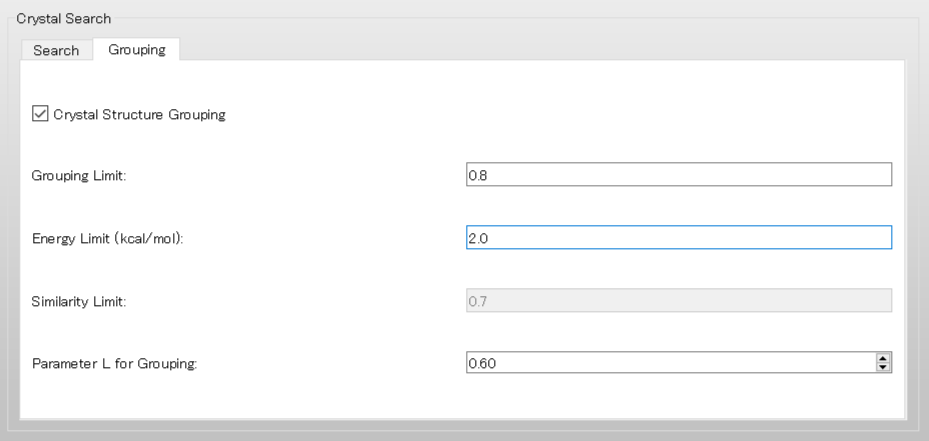
First, in order to group the structures, check the checkbox of [Crystal Structure Grouping], and set [Energy Limit (kcal/mol):] to 2.0. This setting of energy limit means that the structures within 2.0 kcal/mol from the lowest crystal energy are subjected to the grouping process.
The 0.8 of [Grouping Limit:] means that the structures related by PXRD similarity value greater than 0.8 will be belonged to same group. Maximum value of the similarity is 1.0, and this means both patterns perfectly match. If you change the grouping limit value, a similarity between crystal structures in same group changes.
When you complete the settings, click . The calculation will start.
If you executed the search calculation by and manually added keywords, you should click and add same keywords on the restart. After that, click . If the settings for the search calculation do not match, you may not be able to restart the calculation correctly.
If you want to perform the crystal structure search and grouping as an one job without using the restart, make not only the crystal search settings but also the grouping settings in the [Crystal Search] dialog.
[If you executed the search by using command line]
Store II-c2.mol and II-c2.ini files used in the search and II-c2.cpt file outputted after the search in an one folder. Change suffix of the II-c2.cpt file to “rst”, and add “CSP_RESTART” keyword to the ini file.
Moreover, Add keywords for the grouping to the ini file.
II-c2.ini file
MMFF94S
CRYSTAL_SEARCH
CSP_SPGP=(P21/C,P-1,C2/C,P212121,P21,PBCA,PNA21,PNMA,CC,P1)
CSP_ROT_MODE=RANDOM
CSP_AUS_MODE=RANDOM
CSP_MAX_CRYSTAL=10000
CRYSTAL_OPTIMIZATION=ALL
CSP_RESTART
CSP_GROUPING=YES
CSP_GROUPING_ELIMIT=2.0
CSP_GROUPING_GLIMIT=0.8
The part shown in red are additional keywords.
[CSP_GROUPING=YES] is keyword for executing the grouping.
[CSP_GROUPING_ELIMIT=2.0] means that the structures within 2.0 kcal/mol from the lowest crystal energy are subjected to the grouping process.
[CSP_GROUPING_GLIMIT=0.8] means that the structures related by PXRD similarity value greater than 0.8 will be belonged to same group. Maximum value of the similarity is 1.0, and this means both patterns perfectly match. If you change the grouping limit value, a similarity between crystal structures in same group changes.
[CSP_RESTART] is keyword for restarting the crystal structure search.
Here, do not edit the keywords that were already wrote for the search calculation. If the keywords do not match, you may not be able to restart the calculation correctly.
When the calculation settings are complete, execute below command. The calculation will start.
C:\CONFLEX\bin\flex9a_win_x64.exe -par C:\CONFLEX\par II-c2enter
The above command is for Windows OS. For the other OS, please refer to [How to execute CONFLEX].
If you want to perform the crystal structure search and grouping as an one job without using the restart, prepare the above ini file. However, you have to remove [CSP_RESTART] in the ini file. The rst file also is not needed.
Results of grouping
In the part of [*** GROUPS OF PREDICTED CRYSTAL STRUCTURES:] of the csp file, the results of grouping the structures found by the crystal structure search are outputted.
*** GROUPS OF PREDICTED CRYSTAL STRUCTURES:
IDX CID E_RNK CRYST INTRA INTER VOL DES A B C ALPHA BETA GAMMA SPGP NCALMOL NCALATM DMAX NNEV GID
268 28 10 -15.2940 4.7263 -20.0203 612.5302 1.3554 8.3759 18.2972 8.8552 90.0000 26.8303 90.0000 P21/C 365 4015 20.00 0 1
275 47 11 -15.2939 4.7218 -20.0156 612.7425 1.3549 4.0159 18.2092 9.2919 90.0000 64.3935 90.0000 P21/C 357 3927 20.00 0 1
2886 3616 116 -13.8613 4.6233 -18.4847 616.0985 1.3476 9.2116 4.0045 16.7017 90.0000 90.0000 90.0000 P212121 357 3927 20.00 0 1
3011 155 117 -13.8590 4.6056 -18.4646 616.7098 1.3462 3.9972 9.2213 16.7316 90.0000 90.0000 90.0000 P21/C 361 3971 20.00 0 1
3149 2017 126 -13.7981 4.7360 -18.5342 1323.1051 1.2550 8.3032 21.6640 8.3517 90.0000 118.2722 90.0000 C2/C 349 3839 20.00 0 1
2230 5291 79 -14.1961 4.6744 -18.8705 329.3236 1.2605 6.8715 8.3276 5.7551 90.0000 90.0000 90.0000 P21 339 3729 20.00 0 2
2347 3628 84 -14.1273 4.6739 -18.8012 663.6963 1.2509 5.7731 8.3220 13.8144 90.0000 90.0000 90.0000 P212121 329 3619 20.00 0 2
2368 8317 87 -14.1173 4.6624 -18.7798 663.4689 1.2513 13.7941 8.3164 5.7835 90.0000 90.0000 90.0000 PNA21 325 3575 20.00 1 2
2375 62 88 -14.1158 4.6803 -18.7961 652.6047 1.2722 8.3470 4.0014 21.6032 90.0000 115.2492 90.0000 P21/C 348 3828 20.00 0 3
2397 7 89 -14.1142 4.6720 -18.7862 652.8180 1.2718 10.4957 3.9890 16.6948 90.0000 69.0638 90.0000 P21/C 350 3850 20.00 0 3
3099 3753 123 -13.8057 4.6746 -18.4803 658.9316 1.2600 4.0148 19.6744 8.3420 90.0000 90.0000 90.0000 P212121 349 3839 20.00 0 3
3139 7266 125 -13.7995 4.6615 -18.4610 659.0917 1.2597 19.7653 8.3393 3.9986 90.0000 90.0000 90.0000 PNA21 343 3773 20.00 1 3
125 3622 4 -15.6125 4.7219 -20.3344 614.2783 1.3515 4.3718 19.8181 7.0899 90.0000 90.0000 90.0000 P212121 373 4103 20.00 0 4
205 404 6 -15.5986 4.7162 -20.3147 614.9313 1.3501 4.3234 7.1069 20.0163 90.0000 89.0064 90.0000 P21/C 371 4081 20.00 0 4
220 51 7 -15.4618 4.7170 -20.1789 618.7977 1.3417 4.3746 7.0720 20.4156 90.0000 78.4425 90.0000 P21/C 374 4114 20.00 0 4
409 7257 13 -15.1231 4.7333 -19.8564 631.5499 1.3146 20.5400 4.3360 7.0912 90.0000 90.0000 90.0000 PNA21 369 4059 20.00 0 4
1178 288 36 -14.5729 4.6738 -19.2467 636.8605 1.3036 7.2675 8.3269 10.8484 90.0000 75.9503 90.0000 P21/C 365 4015 20.00 0 5
1711 2255 56 -14.3662 4.7116 -19.0778 1229.9412 1.3500 14.4499 8.1645 11.3343 90.0000 113.1034 90.0000 C2/C 374 4114 20.00 0 5
1866 169 62 -14.3340 4.7252 -19.0592 640.2877 1.2966 5.7650 8.3713 14.5549 90.0000 114.2815 90.0000 P21/C 363 3993 20.00 0 5
Each group is separated by a blank line and has a unique GID, respectively. For example, the group with GID of 4 has the 4th, 6th, 7th, and 13rd structures, and we can see that these structures have similar atomic arrangements (refer to the below figure).