Customize force field parameters
Molecular force field provides force field parameters for evaluating various interactions. If the parameters required to calculate a target molecule are not present in the force field, the molecule cannot be calculated.
This section explains how to add the missing parameters and how to change the parameters of force field used. Calculations of metal complex [Ti(H2O)6]3+ and acetic acid CH3COOH are shown below as an example.
* Metal complex [Ti(H2O)6]3+
Input structure and its data of [Ti(H2O)6]3+ are shown below.
CONFLEX cannot perform any calculations on the structure due to the lack of force field parameters for Ti3+.
Input structure of [Ti(H2O)6]3+
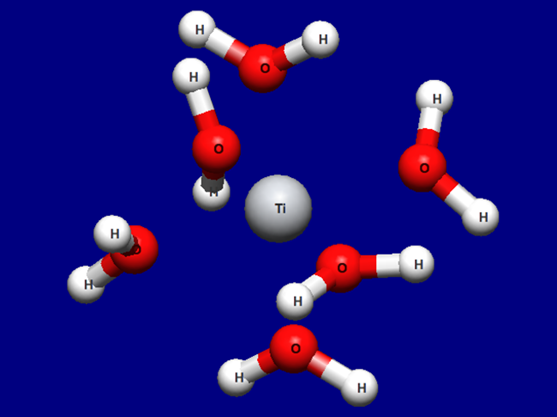
Structure data (Ti3+H2O6.mol)
Ti3+H2O6.mol
19 12 0 0 0 0 0 0 0 0 0 0
0.7679 -0.0417 0.0000 Ti 0 1 0 0 0 0 0 0 0 0 0 0
0.7679 1.9383 0.0000 O 0 0 0 0 0 0 0 0 0 0 0 0
0.1801 2.4183 0.5879 H 0 0 0 0 0 0 0 0 0 0 0 0
2.7479 -0.0417 0.0000 O 0 0 0 0 0 0 0 0 0 0 0 0
3.2279 -0.8728 -0.0216 H 0 0 0 0 0 0 0 0 0 0 0 0
0.7679 -0.0417 1.9800 O 0 0 0 0 0 0 0 0 0 0 0 0
0.1899 -0.6393 2.4600 H 0 0 0 0 0 0 0 0 0 0 0 0
0.7679 -2.0217 0.0000 O 0 0 0 0 0 0 0 0 0 0 0 0
0.1945 -2.5017 -0.6020 H 0 0 0 0 0 0 0 0 0 0 0 0
-1.2121 -0.0417 0.0000 O 0 0 0 0 0 0 0 0 0 0 0 0
-1.6921 0.0066 -0.8300 H 0 0 0 0 0 0 0 0 0 0 0 0
0.7679 -0.0417 -1.9800 O 0 0 0 0 0 0 0 0 0 0 0 0
1.3468 0.5551 -2.4600 H 0 0 0 0 0 0 0 0 0 0 0 0
0.1891 -0.6385 -2.4600 H 0 0 0 0 0 0 0 0 0 0 0 0
1.3558 2.4183 -0.5879 H 0 0 0 0 0 0 0 0 0 0 0 0
1.3414 -2.5017 0.6020 H 0 0 0 0 0 0 0 0 0 0 0 0
3.2279 0.7894 0.0216 H 0 0 0 0 0 0 0 0 0 0 0 0
1.3460 0.5558 2.4600 H 0 0 0 0 0 0 0 0 0 0 0 0
-1.6921 -0.0901 0.8300 H 0 0 0 0 0 0 0 0 0 0 0 0
2 3 1 0 0 0 0
2 15 1 0 0 0 0
4 5 1 0 0 0 0
4 17 1 0 0 0 0
6 7 1 0 0 0 0
6 18 1 0 0 0 0
8 9 1 0 0 0 0
8 16 1 0 0 0 0
10 11 1 0 0 0 0
10 19 1 0 0 0 0
12 13 1 0 0 0 0
12 14 1 0 0 0 0
M END
[Execution by Interface]
Open the Ti3+H2O6.mol file by CONFLEX Interface.
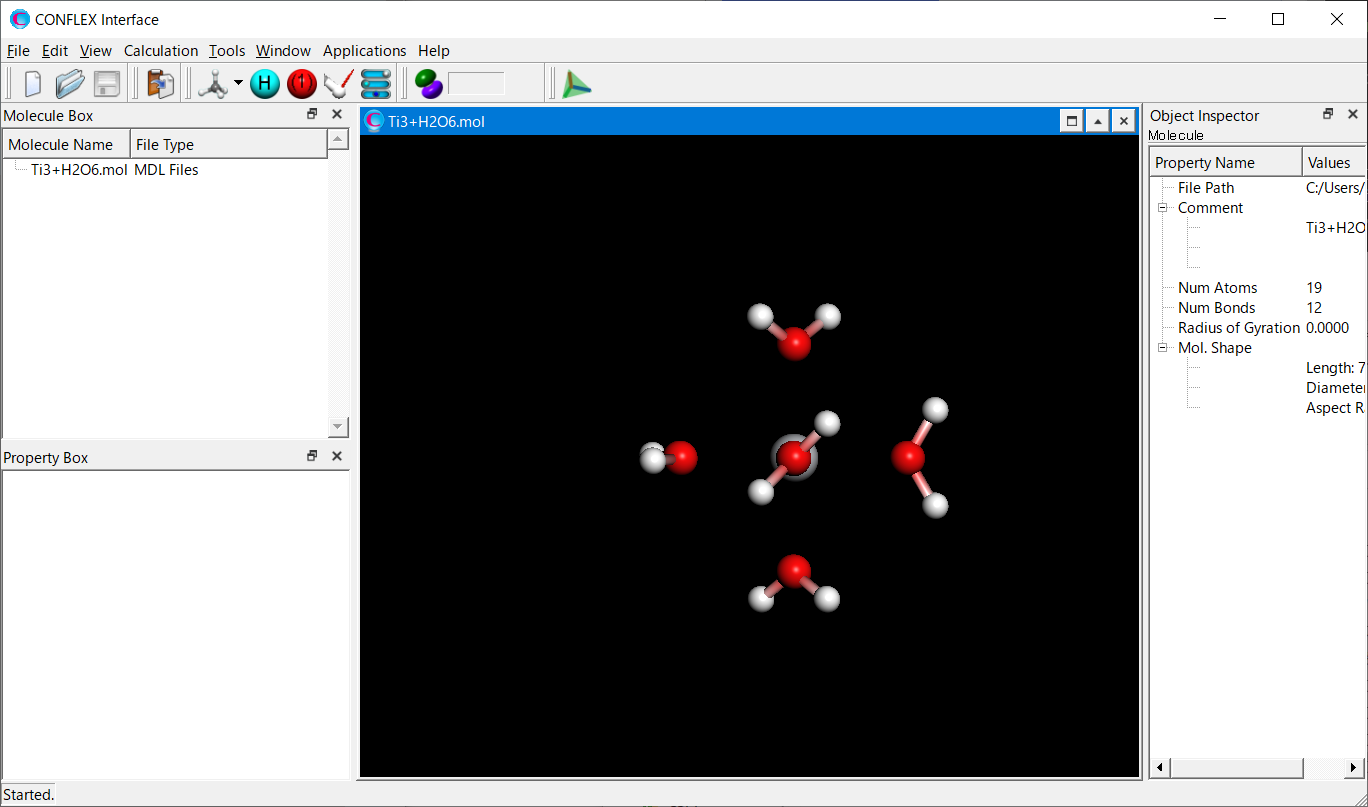
Select [CONFLEX] in Calculation menu, and click in the calculation setting dialog displayed.
Next, click at bottom right in the detail setting dialog.
Add keywords of [SET_EXT_ATOM_TYPE=(1,900)], [VDWATOM=(900,-,0.45,6.0,4.0,1.4)], and [FRMCHG=(900,3,3.0)] to the dialog displayed.
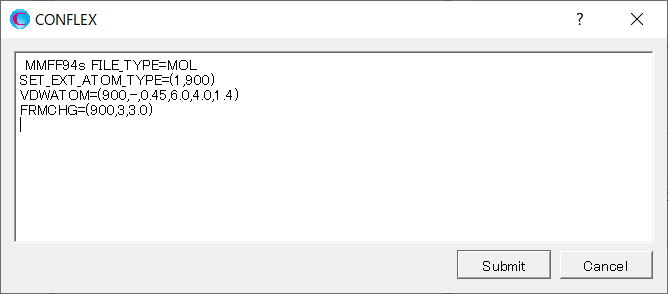
[SET_EXT_ATOM_TYPE=(1,900)] sets atom type of Ti3+ with serial number of 1 to 900.
[VDWATOM=(900,-,0.45,6.0,4.0,1.4] sets van der Waals interaction parameter for atom having atom type of 900.
[FRMCHG=(900,3,3.0)] means to set charge of atom having atom type of 900 and formal charge of +3 to +3.0.
When the calculation settings are complete, click . The calculation will start.
[Execution by command line]
The calculation settings are defined by describing keywords in the Ti3+H2O6.ini file.
Ti3+H2O6.ini file
MMFF94S SET_EXT_ATOM_TYPE=(1,900) VDWATOM=(900,-,0.45,6.0,4.0,1.4) FRMCHG=(900,3,3.0)
[SET_EXT_ATOM_TYPE=(1,900)] sets atom type of Ti3+ with serial number of 1 to 900.
[VDWATOM=(900,-,0.45,6.0,4.0,1.4] sets van der Waals interaction parameter for atom having atom type of 900.
[FRMCHG=(900,3,3.0)] means to set charge of atom having atom type of 900 and formal charge of +3 to +3.0.
Store the Ti3+H2O6.mol and Ti3+H2O6.ini files in an one folder, and execute below command. The calculation will start.
C:\CONFLEX\bin\flex9a_win_x64.exe -par C:\CONFLEX\par Ti3+H2O6enter
The above command is for Windows OS. For the other OS, please refer to [How to execute CONFLEX].
Calculation results
The structure optimized is show below. How to visualize this, please refer to [Visualization of calculation results].
Optimized structure of [Ti(H2O)6]3+
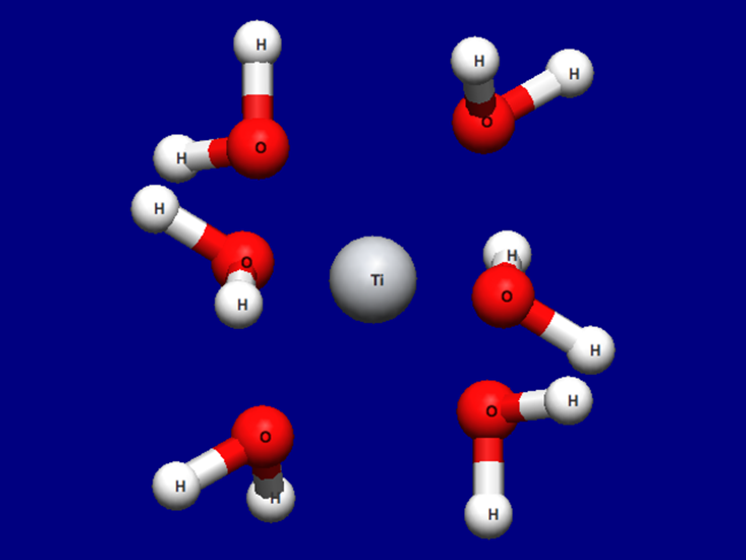
Structure data (Ti3+H2O6-F.mol)
Ti3+H2O6-F.mol
CONFLEX 14011413263D 1 1.00000 -477.60875 0
TH ,E = -477.609, G = 2.324E-07, M(0) MMFF94S(2010-12-04HG)
19 12 0 0 0 V2000
-0.0000 0.0000 0.0000 Ti 0 1 0 0 0
1.1603 0.8140 1.4174 O 0 0 0 0 0
1.9869 1.3938 1.4008 H 0 0 0 0 0
-1.1603 -0.8140 1.4174 O 0 0 0 0 0
-1.1501 -1.6932 1.9140 H 0 0 0 0 0
-1.1511 1.6410 0.0000 O 0 0 0 0 0
-1.9745 1.9212 -0.5131 H 0 0 0 0 0
-1.1603 -0.8140 -1.4174 O 0 0 0 0 0
-1.1468 -0.8045 -2.4271 H 0 0 0 0 0
1.1603 0.8140 -1.4174 O 0 0 0 0 0
1.9836 0.5051 -1.9140 H 0 0 0 0 0
1.1511 -1.6410 -0.0000 O 0 0 0 0 0
1.9745 -1.9212 0.5131 H 0 0 0 0 0
1.1344 -2.5106 -0.5131 H 0 0 0 0 0
1.1468 0.8045 2.4271 H 0 0 0 0 0
-1.9869 -1.3938 -1.4008 H 0 0 0 0 0
-1.9836 -0.5051 1.9140 H 0 0 0 0 0
-1.1344 2.5106 0.5131 H 0 0 0 0 0
1.1501 1.6932 -1.9140 H 0 0 0 0 0
2 3 1 0 0
2 15 1 0 0
4 5 1 0 0
4 17 1 0 0
6 7 1 0 0
6 18 1 0 0
8 9 1 0 0
8 16 1 0 0
10 11 1 0 0
10 19 1 0 0
12 13 1 0 0
12 14 1 0 0
M END
* Acetic acid CH3COOH
Input structure and its data of CH3COOH are shown below.
Input structure of CH3COOH
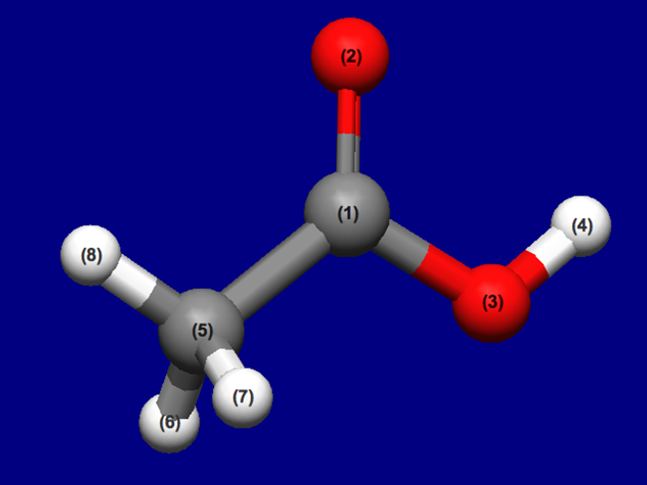
Structure data (CH3COOH.mol)
CH3COOH.mol
8 7 0 0 0 0 0 0 0 0 0 0
0.1268 0.0794 0.0000 C 0 0 0 0 0 0 0 0 0 0 0 0
1.1528 0.7584 0.0000 O 0 0 0 0 0 0 0 0 0 0 0 0
-1.0615 0.7347 0.0000 O 0 0 0 0 0 0 0 0 0 0 0 0
-0.9219 1.6958 0.0000 H 0 0 0 0 0 0 0 0 0 0 0 0
-0.0496 -1.4504 0.0000 C 0 0 0 0 0 0 0 0 0 0 0 0
-0.5898 -1.7472 0.8747 H 0 0 0 0 0 0 0 0 0 0 0 0
-0.5898 -1.7472 -0.8747 H 0 0 0 0 0 0 0 0 0 0 0 0
0.9117 -1.9203 0.0000 H 0 0 0 0 0 0 0 0 0 0 0 0
1 2 2 0 0 0 0
1 3 1 0 0 0 0
1 5 1 0 0 0 0
3 4 1 0 0 0 0
5 6 1 0 0 0 0
5 7 1 0 0 0 0
5 8 1 0 0 0 0
M END
The force field parameters for CH3COOH molecule are present in the force field provided by CONFLEX. However, you can change the parameters by using a keyword.
[Execution by Interface]
Open the CH3COOH.mol file by CONFLEX Interface.
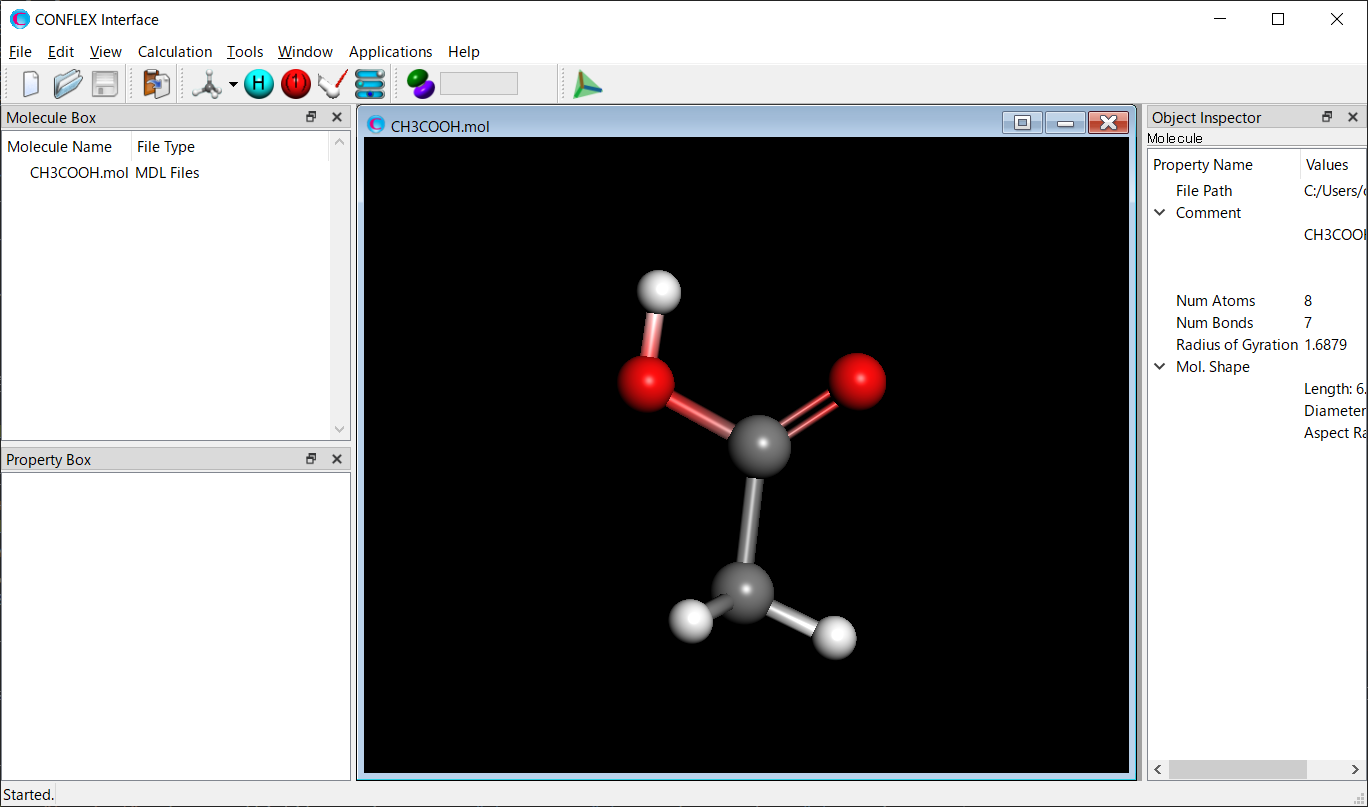
Select [CONFLEX] in Calculation menu, and click in the calculation setting dialog displayed.
Next, click at bottom right in the detail setting dialog.
Add keywords for setting the force field parameters to the dialog displayed. About explanations of the keywords, please refer to the manual.
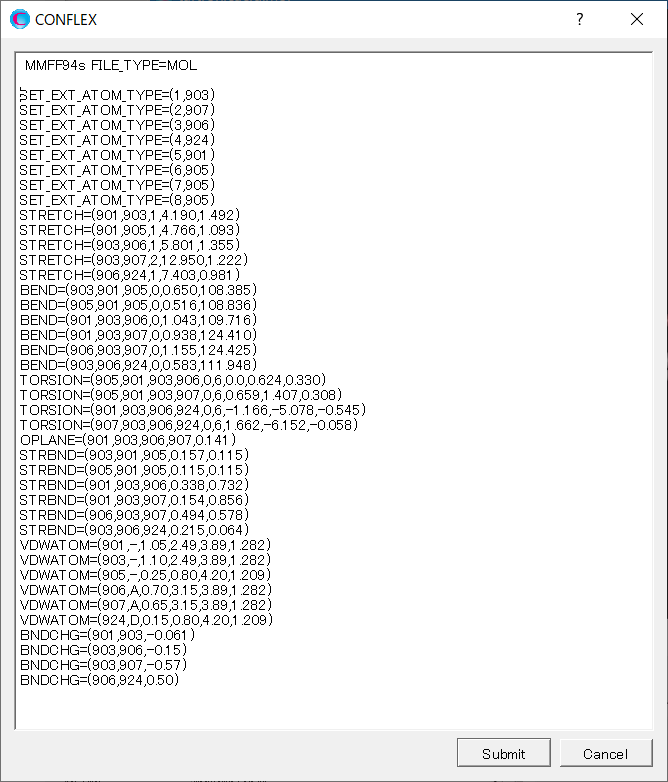
When the calculation settings are complete, click . The calculation will start.
[Execution by command line]
Add keywords for setting the force field parameters to the CH3COOH.ini file. About explanations of the keywords, please refer to the manual.
CH3COOH.ini file
MMFF94S SET_EXT_ATOM_TYPE=(1,903) SET_EXT_ATOM_TYPE=(2,907) SET_EXT_ATOM_TYPE=(3,906) SET_EXT_ATOM_TYPE=(4,924) SET_EXT_ATOM_TYPE=(5,901) SET_EXT_ATOM_TYPE=(6,905) SET_EXT_ATOM_TYPE=(7,905) SET_EXT_ATOM_TYPE=(8,905) STRETCH=(901,903,1,4.190,1.492) STRETCH=(901,905,1,4.766,1.093) STRETCH=(903,906,1,5.801,1.355) STRETCH=(903,907,2,12.950,1.222) STRETCH=(906,924,1,7.403,0.981) BEND=(903,901,905,0,0.650,108.385) BEND=(905,901,905,0,0.516,108.836) BEND=(901,903,906,0,1.043,109.716) BEND=(901,903,907,0,0.938,124.410) BEND=(906,903,907,0,1.155,124.425) BEND=(903,906,924,0,0.583,111.948) TORSION=(905,901,903,906,0,6,0.0,0.624,0.330) TORSION=(905,901,903,907,0,6,0.659,1.407,0.308) TORSION=(901,903,906,924,0,6,-1.166,-5.078,-0.545) TORSION=(907,903,906,924,0,6,1.662,-6.152,-0.058) OPLANE=(901,903,906,907,0.141) STRBND=(903,901,905,0.157,0.115) STRBND=(905,901,905,0.115,0.115) STRBND=(901,903,906,0.338,0.732) STRBND=(901,903,907,0.154,0.856) STRBND=(906,903,907,0.494,0.578) STRBND=(903,906,924,0.215,0.064) VDWATOM=(901,-,1.05,2.49,3.89,1.282) VDWATOM=(903,-,1.10,2.49,3.89,1.282) VDWATOM=(905,-,0.25,0.80,4.20,1.209) VDWATOM=(906,A,0.70,3.15,3.89,1.282) VDWATOM=(907,A,0.65,3.15,3.89,1.282) VDWATOM=(924,D,0.15,0.80,4.20,1.209) BNDCHG=(901,903,-0.061) BNDCHG=(903,906,-0.15) BNDCHG=(903,907,-0.57) BNDCHG=(906,924,0.50)
Store the CH3COOH.mol and CH3COOHl.ini files in an one folder, and execute below command. The calculation will start.
C:\CONFLEX\bin\flex9a_win_x64.exe -par C:\CONFLEX\par CH3COOHenter
The above command is for Windows OS. For the other OS, please refer to [How to execute CONFLEX].